In this short video, we’ll show you a quick, no-root tutorial for getting Adobe Flash to work on your Android 4.4 Kitkat device.
Written companion (and download links) – http://goo.gl/tFMEp9
Get your Android Authority merch! – http://androidauthority.spreadshirt.com/
Subscribe to our YouTube channel: http://www.youtube.com/subscription_center?add_user=androidauthority
—————————————————-
Stay connected to Android Authority:
– http://www.androidauthority.com
– https://plus.google.com/u/0/+AndroidAuthority/posts
– http://www.facebook.com/androidauthority/
– http://www.twitter.com/androidauth/
Follow the Team:
Josh Vergara: https://plus.google.com/+JoshuaVergara/posts
Joe Hindy: https://plus.google.com/+JosephHindy/posts
Kevin “The Tech Ninja”: https://plus.google.com/111286251302377428260/posts
Darcy LaCouvee: https://plus.google.com/u/0/113844012153953197176
Jayce Broda: https://plus.google.com/+JayceBroda/posts



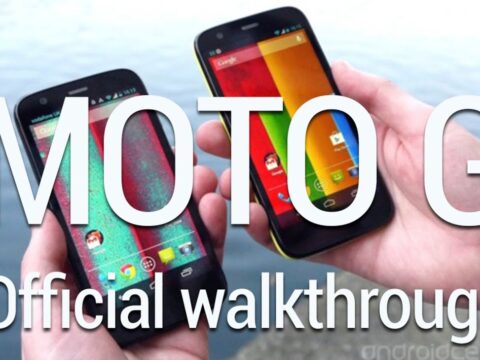

















This works so nicely! I just love it! Thanks guys
Is it working on 4.3 s3 too?
How do you get rid of it
Thanks! ! This one works!
Is it just me, or do he always look tired?
What ROM are you running
Puffin browser also let's you use flash
When comes kitkat 4.4 out on galaxy S4 not the google play version or root but the official 🙂
Thanks
In fact, flash works better on Firefox compared to Dolphin from my experience.
Thanks guys, I did it! And now I can play videos I couldn't play before
Just use a flash enabled browser instead.
can you play flash games with this on Android?
Fake and gay.
Why only Dolphin? Both Sleipnir by Fenrir and Firefox would do fine too.
Firefox is what I've been using on sites that require flash.
Why not just Google adobe flash player archive and get the latest apk from there. And then all you need is boat browser from the play store, which is much better then dolphin and doesn't crash when playing flash content. Thought Android authority knew the better ways to get adobe flash to work but I guess they like to complicate things.
Firefox has always worked for flash. Dolphin browser is only required to actually download and install the apk, for some unknown reason.
Firefox has always worked for flash. Dolphin browser is only required to actually download and install the apk, for some unknown reason.
Is kit kat available for the lg optimus l9
His eyes are squint